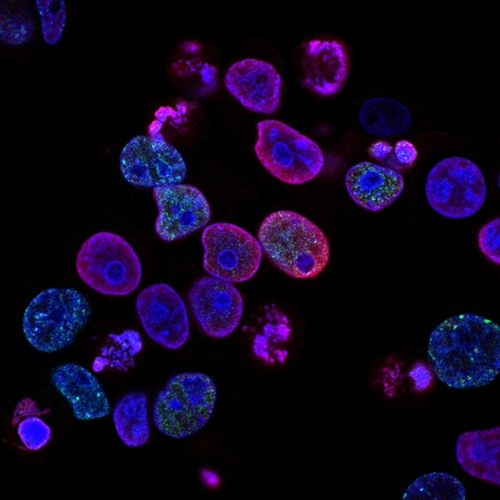How do I install the Biolytics App on my Android phone?
Navigating to the biolytics.app website with a chrome / chromium browser will automatically prompt you to install the App. If a banner with the text Add Biolytics to the home screen does not appear, tap on options, and then click on Install App.
How do I install the Biolytics App on my iPhone?
Visit the biolytics.app website using the Safari browser, tap the share icon , scroll down and tap the Add to home screen option.
How do I import my blood test data?
You can start by importing the report image in the reports menu. Once the report has been saved in the Biolytics App, you can click on the report menu icon and then click on import biomarkers.
After importing the report biomarkers, they will appear in the main menu , where you have the overview.
Where is my health data stored?
Health data is stored in the browser. No external server stores your data. This also means that you are responsible for backing up your data.
How can I back up my Biolytics health data?
You can export the dataset and save it to your computer or phone. Later, if necessary, you can reimport it.
How can I synchronize Biolytics data between my computer and my phone?
To synchronize data between two devices, you need to export the dataset from one device and import it to the other device.
For any further questions
Send an Email to: